Design
Why use Framer
Design
Why use Framer
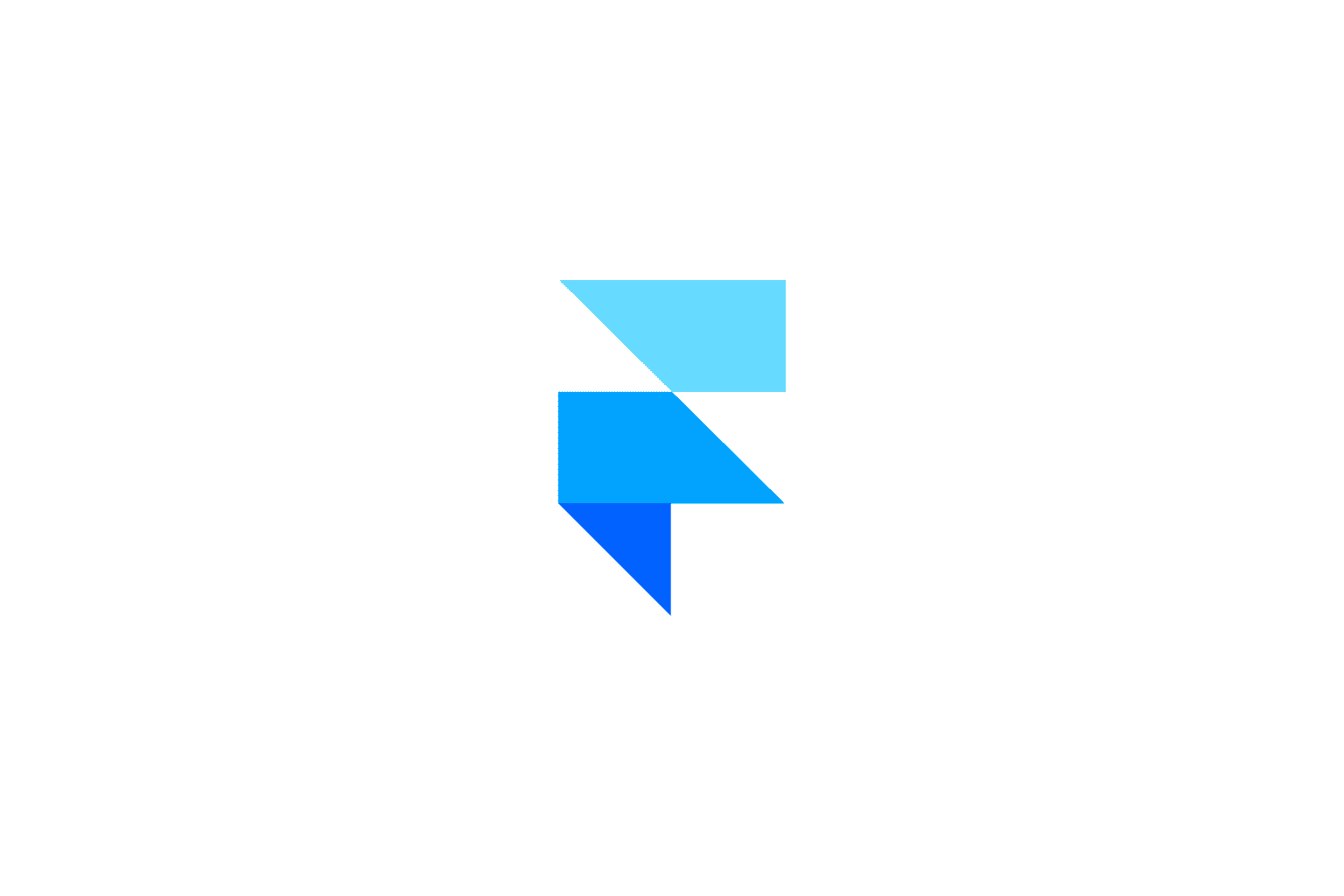
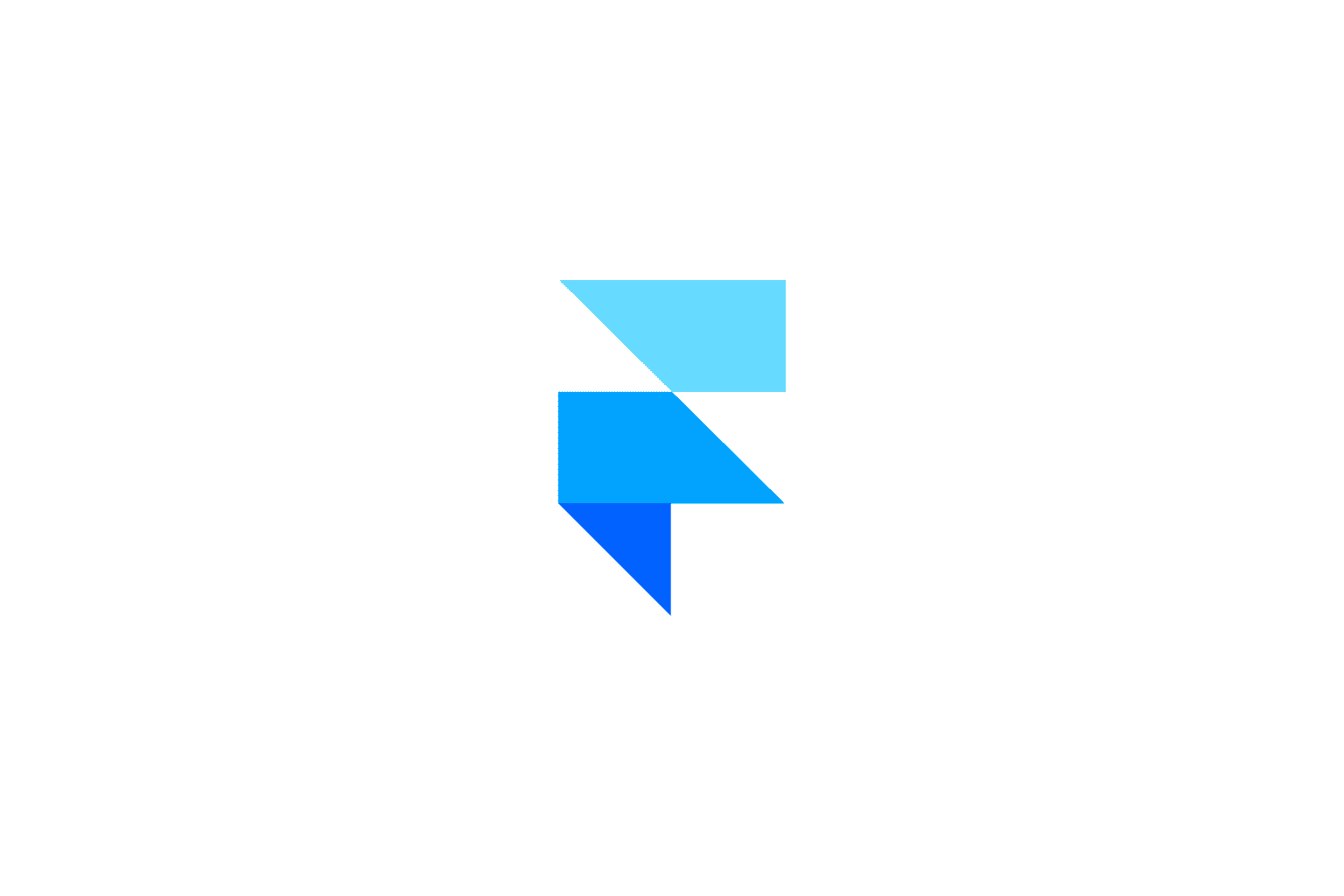
Hey there, fellow designers and developers! Let me tell you about my favorite no-code design tool – Framer. Now, I know what you're thinking: "Another design tool? Ugh, how many more do I need?" Trust me, I used to feel the same way until I discovered Framer.
First off, let me just say that I'm a bit of a lazy designer. I like to get things done quickly and without too much effort, which is why Framer is perfect for me. With its built-in components and pre-built UI kits, I can create high-fidelity prototypes in no time. And let's be real, who doesn't love a shortcut every now and then?
But Framer isn't just a lazy designer's dream tool. It's also great for those of us who want our prototypes to feel like real products. Framer's realistic interactions mimic the behavior of a real app, giving you a more accurate sense of how your designs will look and feel in the final product. It's like a test-drive for your designs, and who doesn't love a good test-drive?
List item
List item
List item
Heading 1
Plus, Framer's interface is super intuitive and easy to use, which means even those of us who aren't tech-savvy (ahem, me) can navigate it with ease. And let's not forget about the cloud-based sharing and commenting system, which makes collaboration with team members a breeze. Finally, a way to share your work with colleagues without having to shout across the office!
Heading 2
But let's be honest, the best part of using Framer is being able to impress your clients with your stunning prototypes. Seriously, they'll be blown away by how realistic and interactive your designs are. It's like being a magician, but instead of pulling rabbits out of hats, you're pulling high-fidelity prototypes out of your computer.
Heading 3
In conclusion, Framer is the lazy designer's dream tool, the magician's wand, and the collaboration superhero all rolled into one. If you haven't tried it yet, what are you waiting for? Your designs (and your clients) will thank you.
This was generated with AI.
Hey there, fellow designers and developers! Let me tell you about my favorite no-code design tool – Framer. Now, I know what you're thinking: "Another design tool? Ugh, how many more do I need?" Trust me, I used to feel the same way until I discovered Framer.
First off, let me just say that I'm a bit of a lazy designer. I like to get things done quickly and without too much effort, which is why Framer is perfect for me. With its built-in components and pre-built UI kits, I can create high-fidelity prototypes in no time. And let's be real, who doesn't love a shortcut every now and then?
But Framer isn't just a lazy designer's dream tool. It's also great for those of us who want our prototypes to feel like real products. Framer's realistic interactions mimic the behavior of a real app, giving you a more accurate sense of how your designs will look and feel in the final product. It's like a test-drive for your designs, and who doesn't love a good test-drive?
List item
List item
List item
Heading 1
Plus, Framer's interface is super intuitive and easy to use, which means even those of us who aren't tech-savvy (ahem, me) can navigate it with ease. And let's not forget about the cloud-based sharing and commenting system, which makes collaboration with team members a breeze. Finally, a way to share your work with colleagues without having to shout across the office!
Heading 2
But let's be honest, the best part of using Framer is being able to impress your clients with your stunning prototypes. Seriously, they'll be blown away by how realistic and interactive your designs are. It's like being a magician, but instead of pulling rabbits out of hats, you're pulling high-fidelity prototypes out of your computer.
Heading 3
In conclusion, Framer is the lazy designer's dream tool, the magician's wand, and the collaboration superhero all rolled into one. If you haven't tried it yet, what are you waiting for? Your designs (and your clients) will thank you.
This was generated with AI.
